You’ll always have access to all of your archived projects. You can unarchive them at any time to access past tasks, comments, and file uploads.
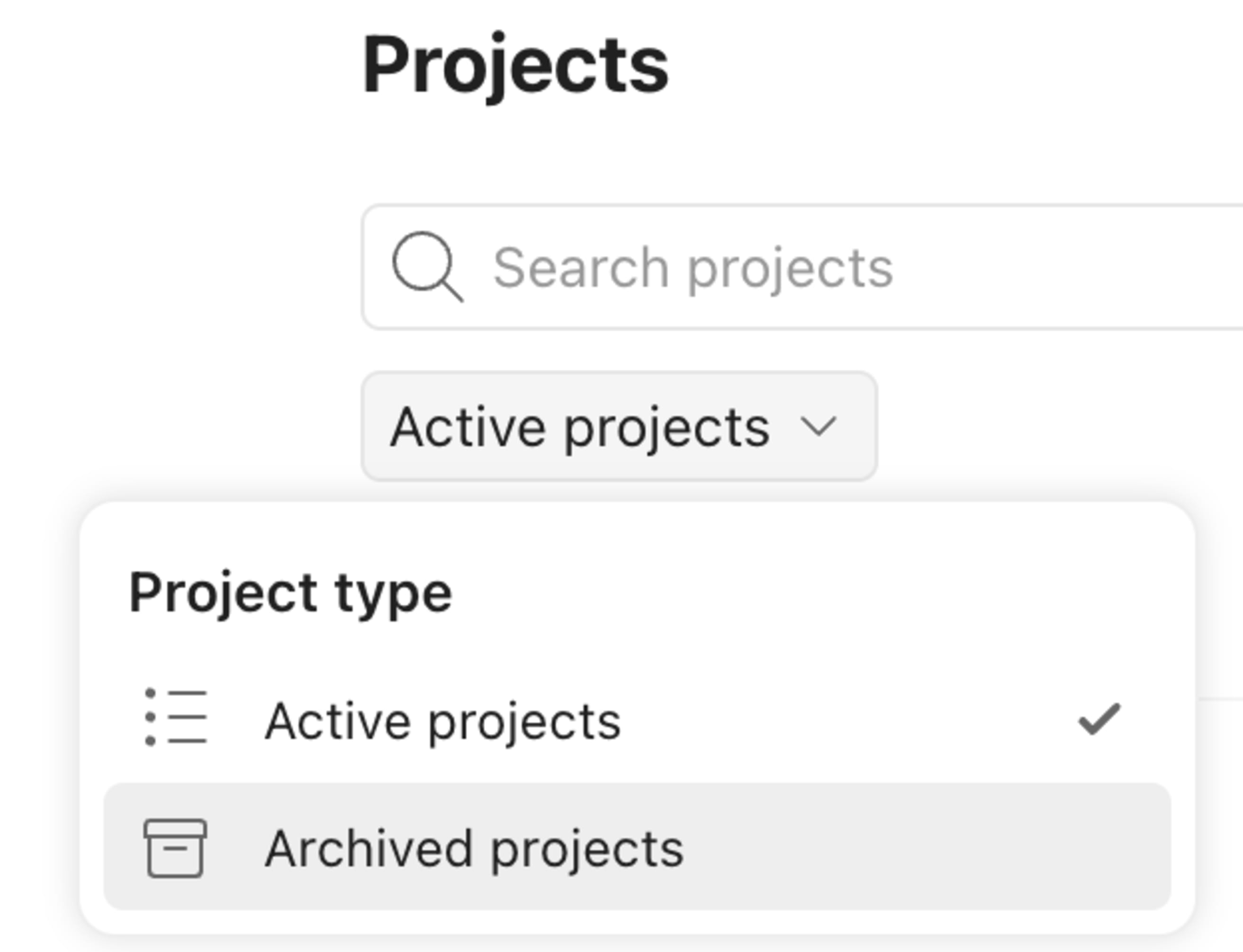
- Open the Todoist app.
- Click My Projects in the sidebar.
- In the Project type menu, click Archived projects.
- Click the three dots icon beside the archived project.
- Select Unarchive.